Bookmarklet Roundup
eBay Edit Note
This bookmarklet lets you immediately add or edit a text note to an eBay item you're viewing. This is an improvement on the first version, which can be found here. It optionally lets you copy-and-paste an eBay item number from somewhere else. I also renamed it to more accurately describe its behavior. After installation, you may have to change the ebay.ca to ebay.com (or whatever country you're in) and EBAY_USER_ID to whatever your eBay ID is. Nevertheless, it seems to work if you don't make those changes.
eBay Goto Item
This lets you jump directly to an eBay item by copying-and-pasting the item number from somewhere else. You may have to change ebay.ca in the URL, depending on your country.
eBay Neg Feedback Filter
This will filter out all the positive feedbacks for a user, showing only the negative and neutral ones. (via Toolhaus.org)
Image Zoom In
Image Zoom Out
These will increase or decrease the sizes of all the images in a page, so you don't have to crane your neck to get a better look at a small picture. (both via Squarefree.com)

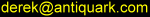
0 Comments:
Post a Comment
<< Home