The
GIMP (for Windows) doesn't appear the have the ability to always keep the toolbox on top. It's always getting covered by some window or another. Here's a setting that lets you raise the toolbox with a single keystroke:
- In the Toolbox, go to File | Preferences | Interface menu
- Select [√] Use dynamic keyboard shortcuts
- Click on [Configure keyboard shortcuts]
- Expand [+] Dialogues
- Select Toolbox and type the backtick (`) key. (I chose that key because of its location on the keyboard.)
- ???
- Profit!
(Now if only there was a way to raise those tear-off menus...)

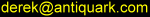
0 Comments:
Post a Comment
<< Home